Claire Blackshaw
I’m a queer Creative Programmer, with a side dish of design and consultancy, and a passion for research and artistic applications of technology. I work as a Technical Director at Flammable Penguins Games on unannounced title.
I've had a long career in games and I still love them, also spent a few years building creative tools at Adobe.
Love living in London.
When I'm not programming, playing games, roleplaying, learning, or reading, you can typically find me skating or streaming on Twitch.
Latest Video
Netflix, Cloud Gaming, and Low-Interaction Play
TLDR: Netflix calling out cloud gaming as a 2026 priority to shareholders got me thinking about an entire design space I've been orbiting my whole career. From Buzz controllers to WebSockets to Twitch Plays Dead Nation - there's a rich history here that most people have forgotten, and it's about to become relevant again. I'm too busy getting ready to ship our first VR game as a studio to chase this personally. Maybe one day we'll do large-scale VR live events with these mechanics, but realistically the low-cost broad-audience nature of mobile and webtech is what's needed for this space - at least for the next decade.
It's funny how a single bullet point in a shareholder letter can send your brain spiralling back fifteen years.
Netflix's Q4 2025 earnings report quietly dropped a bombshell: they're prioritising cloud-first TV games in 2026. Party games like Boggle, Pictionary, LEGO Party, and Tetris - all playable on your telly using your phone as a controller. Zero install, broad audience, living room vibes. They're even working on a new FIFA title for the platform.
And I thought: bloody hell, I've been here before.
The WebPad Rabbit Hole (2011)
Back in 2011, while judging Dare to be Digital, I came across a team called Lucky Ghost who had this brilliant idea: using a mobile device as a controller in a shared space. They'd built a native iOS app to do it, and my brain immediately went to the problem with that approach - Apple would never let it through the App Store, and not everyone likes Apple anyway.
The solution hit me right there:
The game hosts a web-service providing an HTML5 WebApp with WebSockets, transforming any modern mobile device into the controller.
I got proper excited about this. The concept of a controller which is mutable, touch-screen capable, and able to deliver privileged information to individual players - that was and still is exciting game design territory. Card games where only you can see your hand. Hidden role games like Werewolf. Inventory management that doesn't pause the game for everyone else.
The Wii-U touched on this with its single GamePad, but failed to take it far enough. And crucially, people already own phones - removing the cost barrier that specific hardware introduces.
I started building a library for Unity to make this easy. WebSockets were a moving target back then (if you've ever worked with the hybi-00 handshake spec, you know the particular joy I'm talking about), but I got a rough prototype together. The web socket spec was delayed years by security issues, and rolled out 3 years later I think. Some VC types actually contacted me about doing something with it, but I was too busy building games at Climax at the time to pursue it properly. I'm 2013 VR had returned and was quickly grabbing me off all the camera motion controller work I had done. That webpad project lives in a dusty folder somewhere. But the ideas never left.
Encleverment Experiment: My First Lead Role
Before all that WebSocket nonsense, my first proper lead role was on Encleverment Experiment at Mere Mortals - we were contracted to Blitz Games for the project. This was back in 2009, an XBLA title - a mental training game dressed up as a 1960s game show with a witty British host (Professor Ivor Question, if you're curious).
The key thing about Encleverment was support for the Big Button Controller - Microsoft's answer to the Buzz controller. Same idea: simplified input, party play, living room social gaming. We also supported the Live Vision Camera and Xbox Avatars, trying to make it as accessible as possible for non-gamers.
Sixteen minigames, up to four players online, and designed for ages five and up. Low interaction, broad appeal. The kind of game your nan could play without needing a tutorial on dual-stick aiming.
I was never happy with the final quality we delivered on that and the fact we launched the same week as modern warfare 2, well...
We had ambitions beyond that project too. I remember pitches we made to Channel 4 for "event gaming" - TV remotes and phones as controllers, live broadcast integration. A lot of those pitches and innovation went through Alice, who was at C4 at the time and was genuinely interested in pushing the format. Most of those pitches went nowhere, but the ideas stuck with me.
1 vs 100: The One That Got Away
Speaking of ambitious live gaming - 1 vs 100 on Xbox Live was the dream, wasn't it? Microsoft's massively multiplayer game show, live hosted, with real prizes and over 114,000 simultaneous players at peak. It set a Guinness World Record.
The concept was beautiful: one player as "The One," 100 players as "The Mob," and hundreds of thousands more in "The Crowd" - all competing in real-time trivia with their avatars on screen. Extended Play sessions between live episodes let you improve your chances of being selected for the main event.
It only ran two seasons before Microsoft killed it in 2010, and honestly the industry's been trying to recreate that magic ever since. HQ Trivia was basically the mobile version of this idea. Phil Spencer keeps saying he wants to bring it back. That format - live, scheduled, event gaming with massive simultaneous participation - is still largely unexplored.
Dead Nation Apocalypse Edition: First Commercial Twitch Plays
Fast forward to 2014, and I was working at Climax on something properly groundbreaking: Dead Nation: Apocalypse Edition for PS4. It was one of the first commercial games with proper Twitch integration - what they called Broadcast+ mode.
Here's the thing most people don't know: that game was complete and ready to ship before Twitch Plays Pokemon even went viral. TPP launched February 12th and exploded around February 14th. We were done. But for launch window smoothness reasons - the usual platform holder scheduling dance - we got pushed to a slightly later March slot, losing that first mover press cycle.
Would we ever have been as popular as TPP? Let's be honest, no. Pokemon is Pokemon. But we were there first, at least in terms of a finished commercial product with this kind of integration.
The setup was brilliant in its simplicity. While streaming via Twitch, viewers could vote on two options: regenerate the player's energy, or "SUMMON MOAR ZOMBIES." Can you guess which option they picked 99% of the time? Though as an experienced twitchy person, helping introduce my previous employer Jagex to twitch and Justin.tv I expected this dynamic.
My motto was and is if interaction can't derail things then it's bullshit.
The chaos was the point. You'd have people interacting with your game, viewers appearing as named zombies you could personally murder in revenge for making your life hell. Or in some cases avoid shooting a beloved audience member who is a VIP in your community. It breathes life into things.
The whole team at Climax was especially happy with how Broadcast+ turned out. We got to watch streams by Shuhei Yoshida (then President of Worldwide Studios) and Penny Arcade.
The PAX crew playing the game and having their audiences absolutely torture them. Their inexperienced then live persona garnered a toxic chat and mostly punishment. Though as designed the pressure made then be more positive and move from adversarial to collaborative engagement. The stream tone was entirely different by stream end.
Watching Shu get mobbed by zombies named after his Twitter followers was genuinely one of the highlights of that project.
The Design Space Nobody Explores
Here's the thing that frustrates me: this entire design space - low-interaction, broad-audience, social-by-default gaming - remains massively under-explored. Most of the content in this space is either shovelware for airplane seat-back screens or "casual slop" that nobody puts any real design thought into.
But when people do take it seriously, you get genuinely excellent work:
Erica from Flavourworks is a masterclass in interactive narrative. Live-action FMV, controlled via touchpad or companion app, every choice seamlessly integrated. Sony published it in 2019, and it's still one of the best examples of how to blur the line between film and game without compromising either.
As Dusk Falls from INTERIOR/NIGHT (founded by Caroline Marchal, who was lead designer on Heavy Rain and Beyond: Two Souls) takes it further with up to eight players via companion app, Twitch Broadcast mode, and a proper decades-spanning crime drama that doesn't feel dumbed down despite the accessible input methods.
Both of these are interesting low interaction but not broad scale.
And of course, Jackbox Games has been quietly dominating this space since 2014. Jackbox.tv as your controller, phone in hand, drawing terrible pictures in Drawful while your mates lose their minds. They've built an empire on the simple insight that "everyone has a phone" is a better design constraint than "everyone needs a specific controller."
Looking at the old Buzz controller games from Relentless Software in the PS2/PS3 era - they won a BAFTA for Best Casual and Social Game back in 2006 - and some of the ambitious pitches from that period, the design lessons still apply today. Including the lovely Nintendo party games.
Netflix's Clever Play
So when I see Netflix making cloud gaming a shareholder priority, I understand exactly what they're doing. And it's smart.
They've got 700 million users on home entertainment screens globally. They've acquired Ready Player Me for avatar systems. They're building games around their own IP - Love Is Blind interactive experiences, Queen's Gambit chess games. They're essentially positioning themselves as the Jackbox Games of streaming, except with a content library that goes way beyond party games.
The technical approach is sound too. Cloud-first means no device-specific requirements beyond "can run Netflix" and "has a phone." Your telly becomes the display, your phone becomes the controller, their servers do the heavy lifting. The have a lot of edge compute. Same fundamental architecture I was excited about in 2011, but with the infrastructure and install base to actually make it work at scale.
The early numbers are encouraging - about 10% reach among eligible members for the party games since the Party Pack launch, which might sound small but represents tens of millions of potential players. And they're already talking about FIFA for 2026.
The Monetisation Question I'm Still Processing
I had an interesting conversation recently with someone making TikTok games using Twitch Plays-style mechanics, but with engagement driven through gifting. It's a hyper-monetisation strategy I'm still trying to wrap my head around.
The basic loop: viewers don't just vote, they spend money on gifts that translate to votes or actions. Your financial commitment becomes your gameplay commitment. It's... clever? Exploitative? Both? I genuinely don't know yet.
But it represents another branch of this design tree that's being actively explored, even if it makes me a bit uncomfortable. When the interaction model is this simple, the monetisation model has room to get... creative.
Where I Sit Now
I'm too busy making games in the super high-interaction space of XR - arguably the smallest of niches - to properly chase this stuff. We're getting ready to ship our first VR game as a studio, and VR demands your whole attention, your whole body, your whole spatial awareness. It's the opposite end of the spectrum from "vote on your phone while watching telly."
Maybe one day we'll do large-scale VR live events with these mechanics. But realistically, the low-cost broad-audience nature of mobile and web tech is what this space needs - at least for the next decade. VR is brilliant for deep immersion; it's not the right tool for casual party play with your nan.
But I've never lost my love for the low-interaction end. There's something pure about designing for the constraint of "one button, one choice, shared attention." It forces clarity. It forces you to think about what actually matters in the experience.
The history here is richer than most people realise. Buzz controllers. Scene It with the Big Button Pads. 1 vs 100. WebSocket experiments. Twitch Plays. PlayLink. Companion apps. We've been circling this design space for twenty years, and every few years someone rediscovers it and acts like it's new.
Netflix has the resources, the audience, and apparently the shareholder mandate to finally make this space mainstream. Whether they'll do anything interesting with it beyond board game adaptations remains to be seen. But at least the infrastructure will exist for someone to do something brilliant.
Conclusion
The web is mature enough to support robust phone controllers. The networks are there for it and the technical problems solved to make it an almost trivial tech stack.
While we have a rich history of party games and low interaction games the large scale and event based versions are unexplored mostly. That combined with built in audience, attention and IP make the netflix play super interesting.
Anyway, was a really interesting point that dug up stuff I've not thought about in years. Funny how a dry earnings report can do that.
P.S. I have a bunch more thoughts on this but tapping this out on the tube to and from a lunch meeting.
Current Hobby Projects
Recent Hobby Projects
-
VR Physics Game
Networked Physics VR game -
TextDB
Text log file based Key Value Database -
LLM ADHD Friend
My experiments in LLM Assistant -
Website Update
Doing a big refresh on the website -
Skate All of August - 2020
Skate & Film Challenge -
Dreams Tutorials and Shorts
Education Series -
Game Dev | Null
True Stories from Making Games -
Raycaster
Simple playground to try some Raycaster coding -
InkPub
Web Writing and Publishing Software -
UXPlayground
Playground to try some UX ideas out on
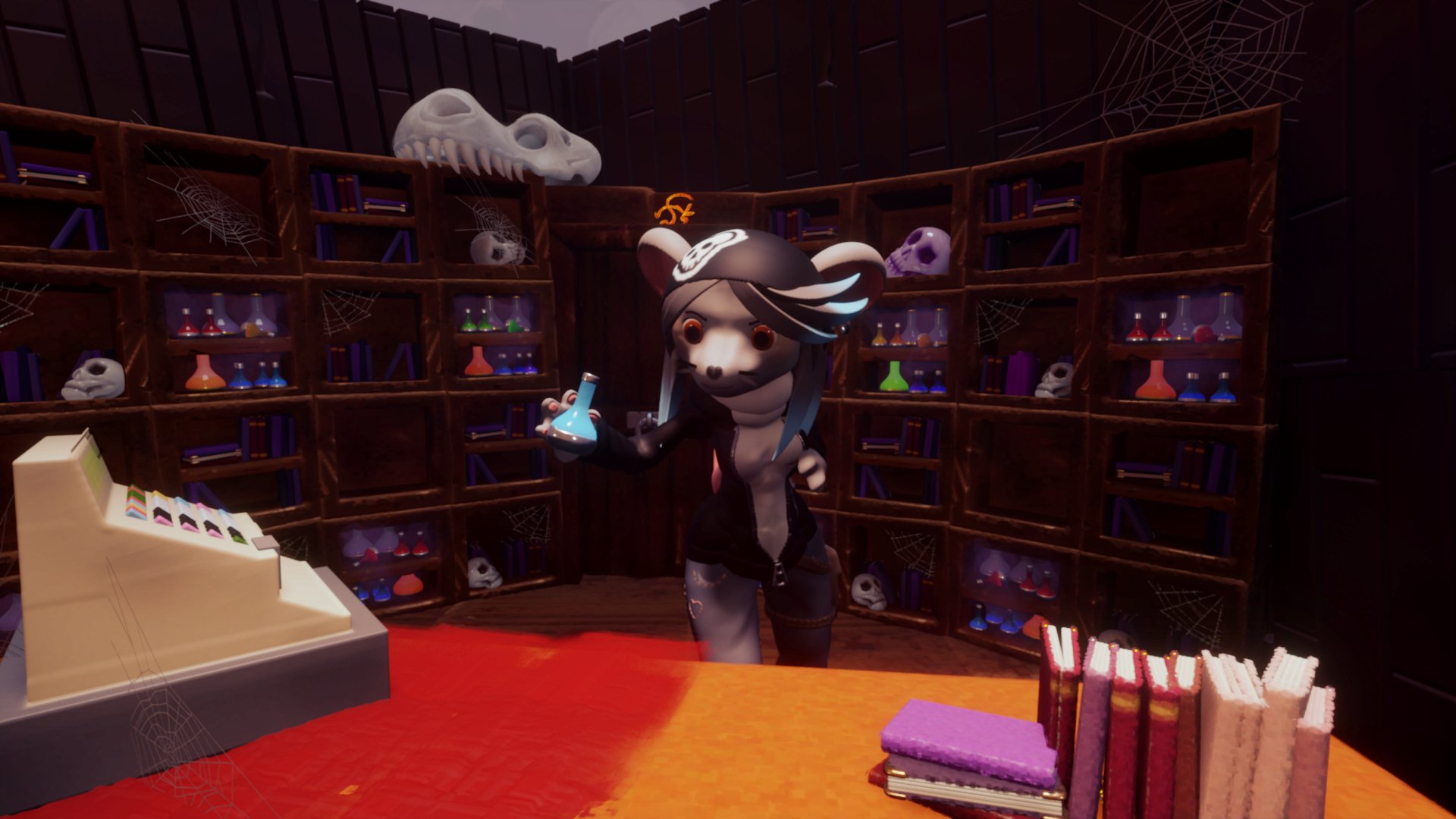
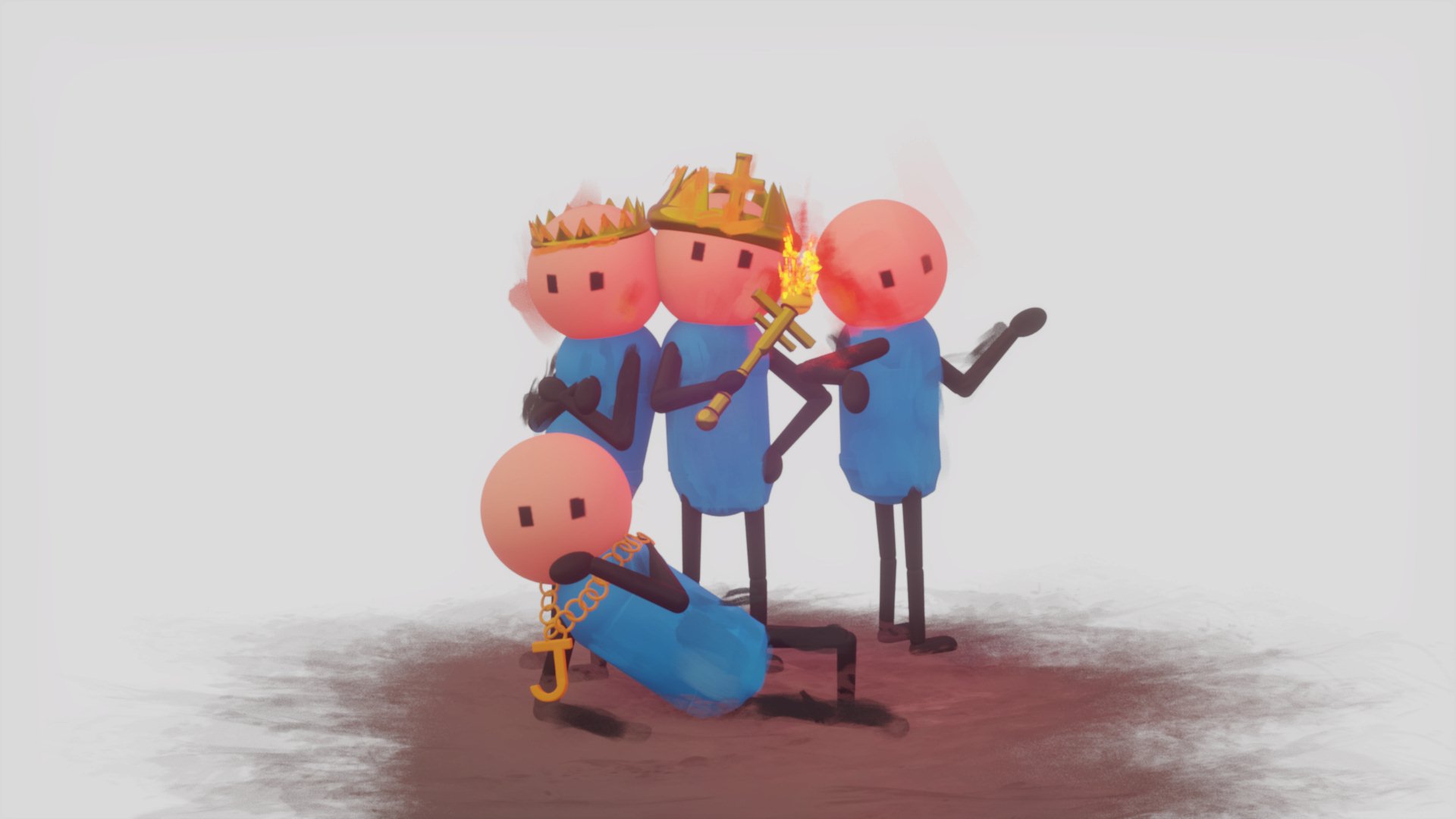
Social Bits and Bobs
Website: Claire Blackshaw
Flammable Penguins: Small Press Publishing
Mastodon: @kimau@mastodon.gamedev.place
BSky: @EvilKimau
Twitter: @EvilKimau
YouTube: YouTube
LinkedIn: Claire Blackshaw
Twitch: Kimau
Github: Kimau
TikTok: @EvilKimau
Tumblr: Forest of Fun
Book list: Good Reads